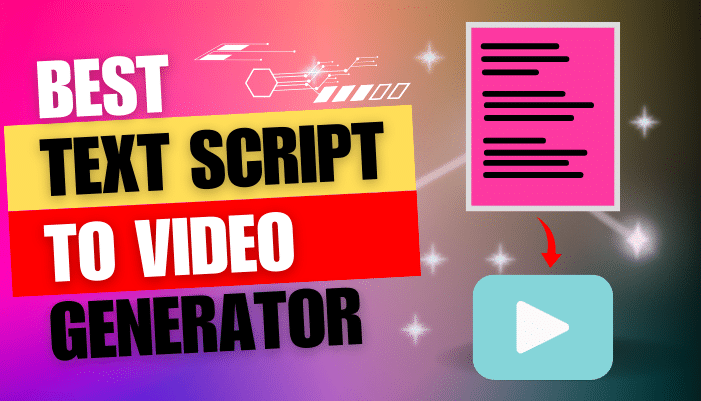Creating videos from text scripts has become incredibly popular. Many tools promise to make this process easy.
The best text script for video generators helps transform written words into engaging visual content. They simplify the process, making it accessible even without video editing skills. These tools are great for marketers, educators, and content creators who want to turn their ideas into videos effortlessly.
In this blog post, we will explore what makes these generators stand out, their key features, and how they can benefit you. Whether you’re a beginner or an expert, finding the right tool can save time and boost your content’s impact. Let’s dive into text scripts and video generators and see which ones are on the list.
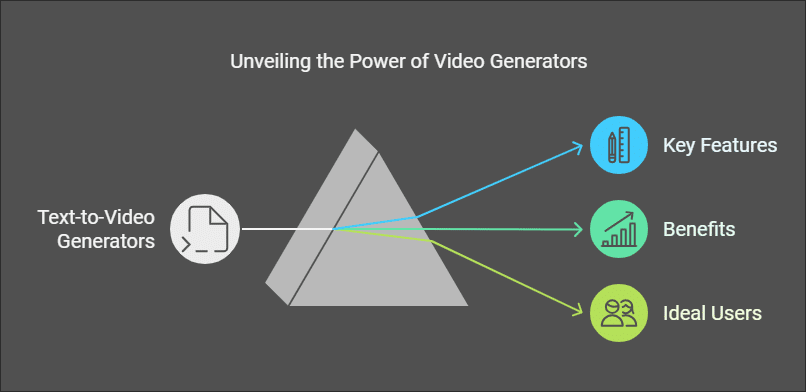
Contents
Top Text To Video Generators
Creating engaging video content from text scripts is now easier than ever. You can quickly transform written content into captivating videos thanks to text-to-video generators. These tools are perfect for marketers, educators, and content creators. Let’s explore some of the top text-to-video generators available today.
Popular Tools
Several text-to-video generators stand out in the market. These tools are popular due to their ease of use and effectiveness. Here are a few notable ones:
- Lumen5: Lumen5 is user-friendly. It effortlessly converts blog posts into videos. The platform offers templates and an extensive media library.
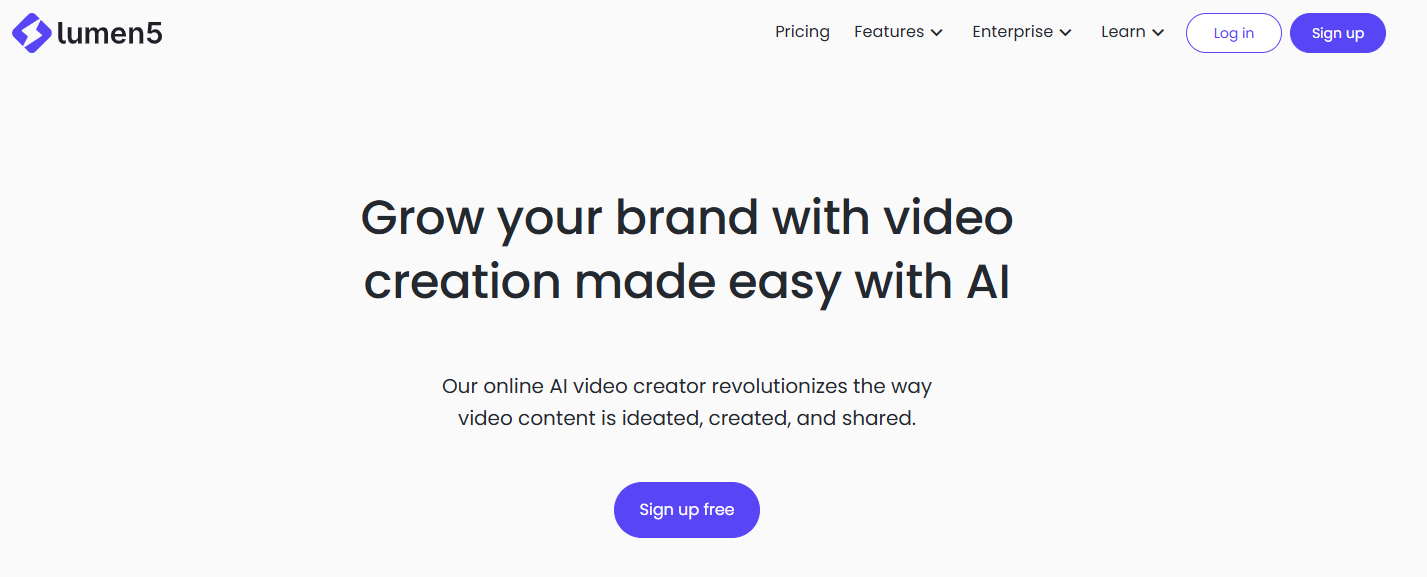
- Animoto: Animoto is perfect for creating marketing videos. It provides customizable templates and a drag-and-drop interface.
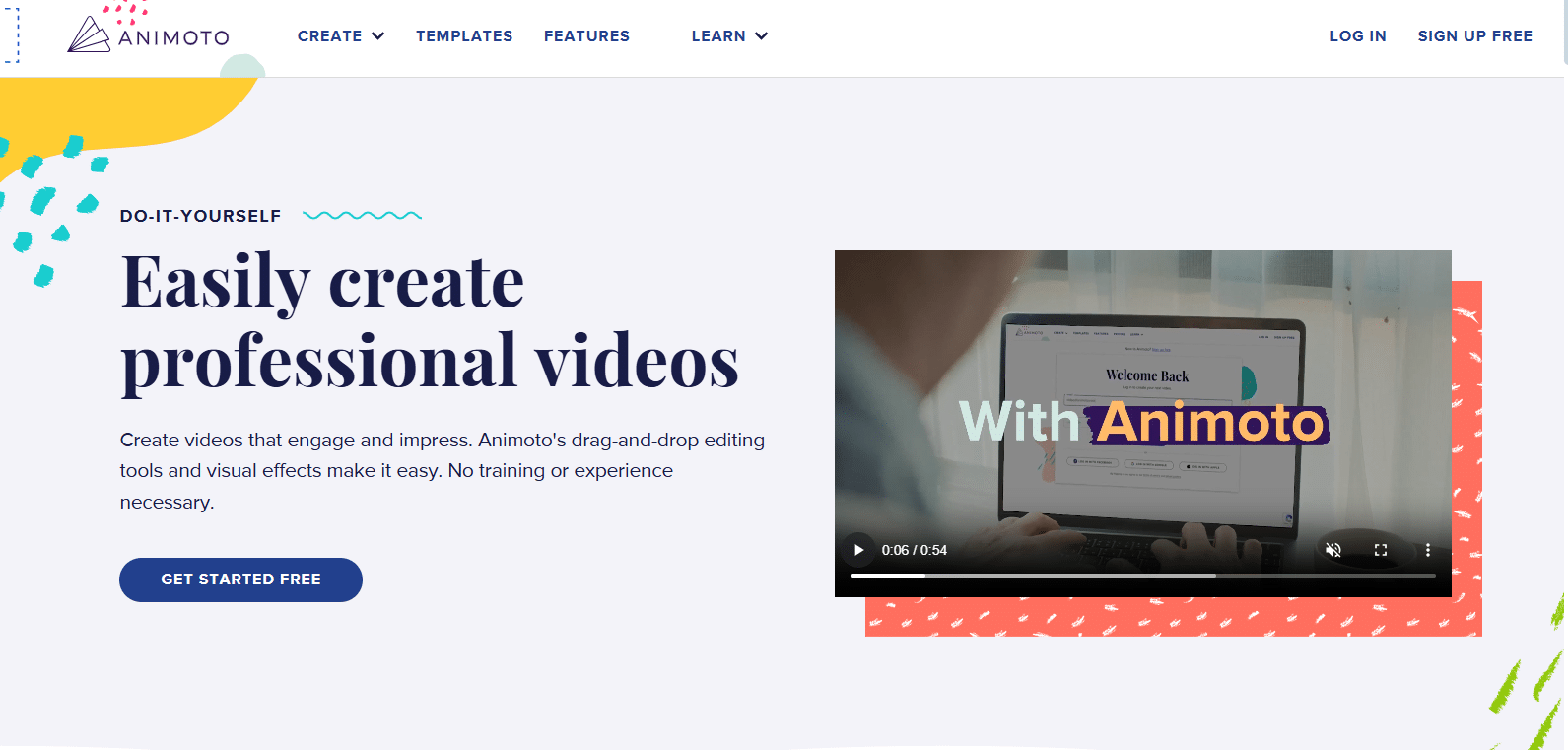
- InVideo: InVideo offers advanced features. It supports voiceovers, animations, and extensive media options.
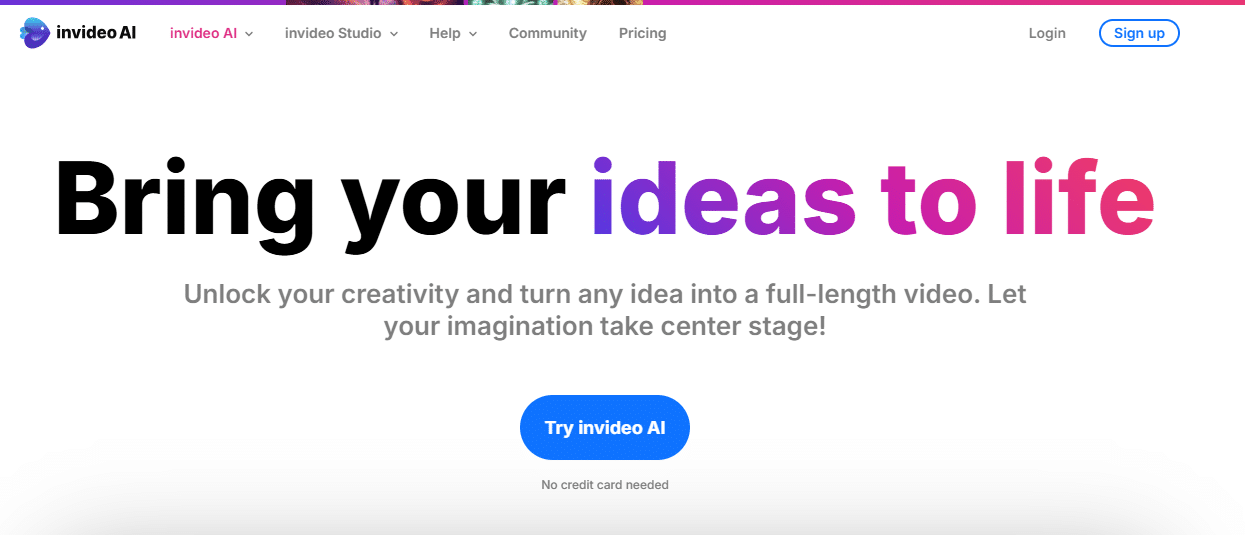
- Renderforest: Renderforest is an all-in-one platform. It supports video creation, logo design, and website building.
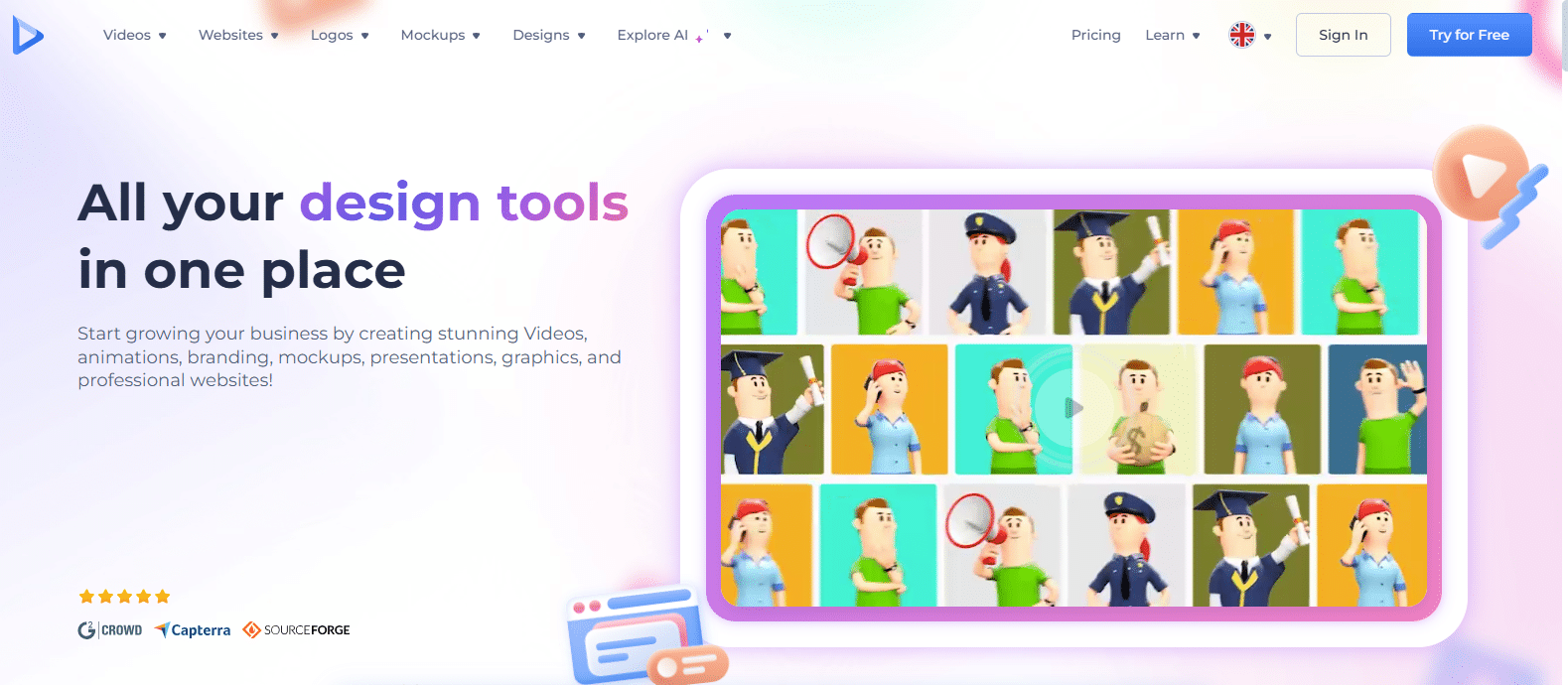
Below is a table summarizing the key features of these tools:
| Tool | Main Feature | Best For |
|---|---|---|
| Lumen5 | Blog to Video Conversion | Bloggers, Content Creators |
| Animoto | Customizable Templates | Marketers, Social Media Managers |
| InVideo | Advanced Video Editing | Professional Video Editors |
| Renderforest | All-in-One Platform | Businesses, Freelancers |
Unique Features
Each text-to-video generator comes with unique features. These features set them apart and cater to different needs:
- Lumen5: It uses AI to match video clips with text, offers automatic video creation, and saves time and effort.
- Animoto: Provides a simple drag-and-drop interface. No technical skills required. Allows adding music and voiceovers easily.
- InVideo supports real-time collaboration. Teams can collaborate on video projects. It comes with a vast library of templates and assets.
- Renderforest: Multi-purpose platform. Apart from video creation, it supports logo design and website building. Offers cloud storage for projects.
These tools are designed to make video creation accessible to everyone. Whether you are a seasoned professional or a beginner, you can create stunning videos. Experiment with different tools to find the one that best suits your needs.
Key Benefits
Text scripts to video generators are becoming essential tools for content creators. They transform written scripts into engaging videos effortlessly. What are the key benefits of using these tools? Let’s dive in.
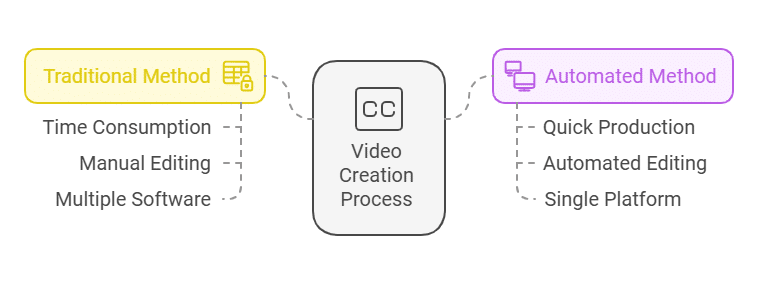
Time Efficiency
Creating videos from scratch can be time-consuming. Text scripts to video generators streamline this process. They save hours of manual work. Here’s how they enhance time efficiency:
- Automated Video Creation: Converts text to video in minutes.
- Pre-made Templates: Utilize templates to speed up video production.
- Easy Edits: Make quick adjustments without starting over.
Consider the following comparison:
| Traditional Video Creation | Text Script to Video Generator |
|---|---|
| Hours or days to produce | Minutes to produce |
| Manual editing needed | Automated editing features |
| Multiple software required | Single platform solution |
By automating the video creation process, these tools free up valuable time. Content creators can focus on other tasks. This results in increased productivity and faster content turnaround.
Enhanced Engagement
Videos are more engaging than plain text. Text scripts to video generators help create visually appealing content. Here’s how they enhance engagement:
- Visual Elements: Add images, animations, and transitions.
- Audio Features: Include background music and voiceovers.
- Interactive Content: Create clickable links and call-to-action buttons.
Here’s what makes videos more engaging:
- Dynamic Visuals: Capture attention with moving images and graphics.
- Audio-Visual Sync: Enhances understanding through synchronized sound and visuals.
- Storytelling: Bring stories to life in a more compelling way.
Engagement rates are higher with videos. Text script to video generators enables users to create content that retains viewer interest. Interactive elements encourage viewers to take action, leading to better user interaction. By incorporating these tools, content creators can boost their engagement levels significantly.
How To Choose
Choosing the best text script for a video generator can be a tough decision. There are many options available, each with its unique features and pricing. To help you make the right choice, consider some key factors. Two of the most important aspects are your budget and the user interface of the software.
Budget Considerations
When selecting a text script to video generator, budget is a crucial factor. Different tools come with various pricing models. Some offer free versions with limited features, while others have more comprehensive packages at higher costs.
Here are some points to consider:
- Free vs. Paid: Free tools are great for beginners but may lack advanced features. Paid tools often provide more options and better quality.
- Subscription Plans: Monthly or yearly subscriptions can add up. Check if the tool offers a discount for long-term commitment.
- One-Time Payment: Some tools allow a one-time purchase, which can be cost-effective in the long run.
To help you compare, here’s a table with a few examples:
| Tool | Pricing Model | Cost |
|---|---|---|
| Tool A | Free/Paid | $10/month or $100/year |
| Tool B | One-Time Payment | $150 |
| Tool C | Subscription | $20/month |
Consider your budget and evaluate what you are willing to spend. This will help you narrow down your options and find a tool that meets your needs without breaking the bank.
User Interface
The user interface (UI) of a text script to a video generator is another important aspect. An intuitive UI can make the process of creating videos easier and faster. Here are some key points to consider:
- Ease of Use: The tool should be user-friendly, even for those with little technical knowledge.
- Design: A clean and organized interface helps you find features and tools quickly.
- Customization: Look for options that allow you to customize templates and themes.
Here’s a checklist to guide you:
- Is the interface clean and easy to navigate?
- Does it offer drag-and-drop functionality?
- Are there tutorials or guides to help you get started?
- Can you preview your video before finalizing it?
Choosing a tool with a good UI will save you time and reduce frustration. It makes the video creation process more enjoyable and efficient.
Step-by-step Guide
Creating videos from text scripts can be both exciting and rewarding. With the right tools and guidance, you can easily transform your written content into engaging videos. This step-by-step guide will help you navigate through the process of using a text script to video generator, ensuring your videos are professional and polished.
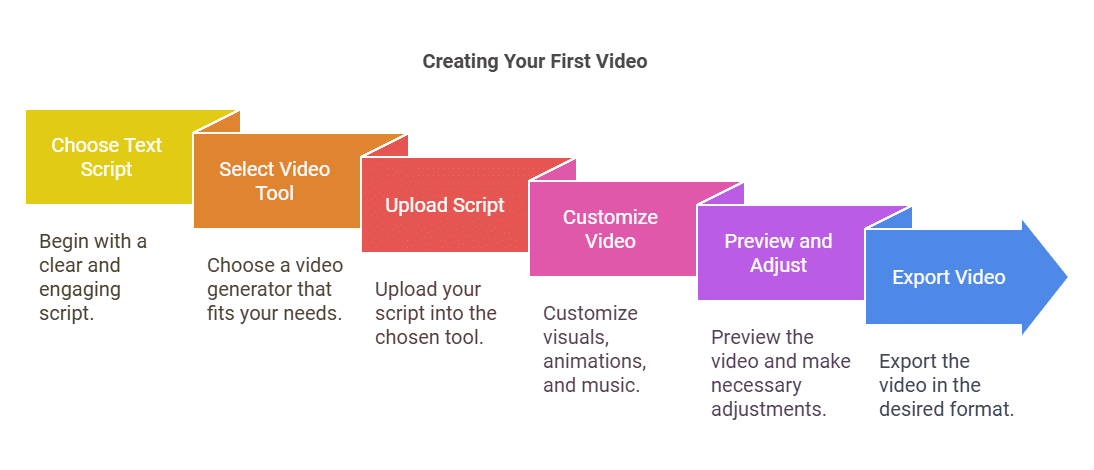
Creating Your First Video
Starting your first video project can seem daunting, but with a structured approach, it becomes much easier. Follow these steps to create your first video:
- Choose Your Text Script: Begin with a clear and concise script. Ensure it is well-written and engaging.
- Select a Video Generator Tool: There are several tools available online. Choose one that fits your needs and budget.
- Upload Your Script: Most tools have a simple upload process. Copy your text and paste it into the designated area.
- Customize Your Video: Select visuals, animations, and music that complement your script. Many tools offer a variety of templates and customization options.
- Preview and Adjust: Before finalizing, preview your video and make necessary adjustments to ensure it aligns with your vision.
- Export Your Video: Once satisfied, export your video in the desired format. Most tools support common formats like MP4 and AVI.
Here is a table summarizing the steps:
| Step | Description |
|---|---|
| 1 | Choose Your Text Script |
| 2 | Select a Video Generator Tool |
| 3 | Upload Your Script |
| 4 | Customize Your Video |
| 5 | Preview and Adjust |
| 6 | Export Your Video |
Editing Tips
Editing is a crucial step in video creation. It ensures your video is polished and professional. Here are some editing tips to consider:
- Keep It Concise: Aim for a clear and concise video. Avoid unnecessary content that may distract viewers.
- Focus on Visuals: Use high-quality visuals that align with your script. Ensure images and videos are relevant and enhance the narrative.
- Use Transitions Wisely: Transitions can add a professional touch. Use them sparingly to maintain a smooth flow.
- Add Background Music: Music can set the tone. Choose a track that complements the mood of your video without overpowering the narration.
- Include Subtitles: Subtitles improve accessibility. They also help non-native speakers understand your content better.
- Check for Errors: Before finalizing, review your video. Look for any errors in text, visuals, or timing.
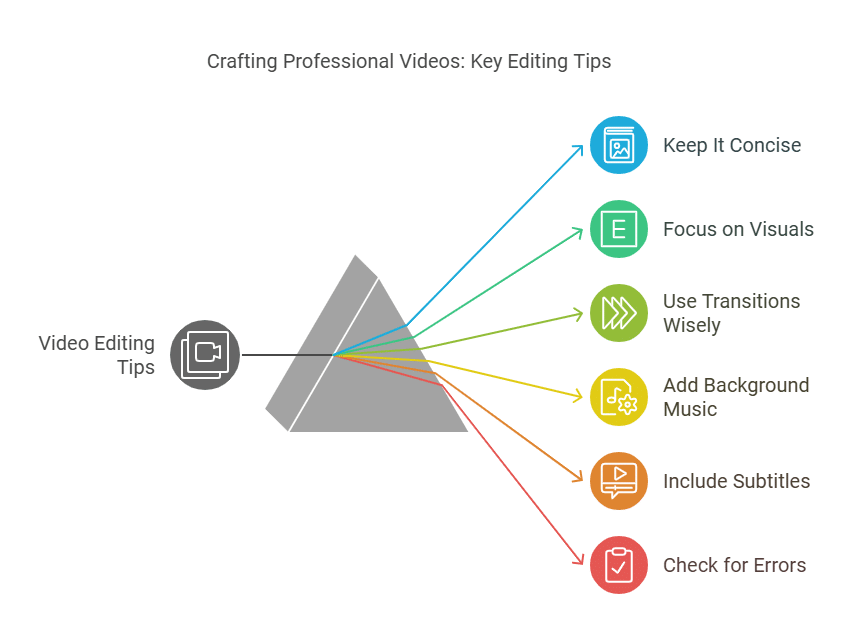
By following these tips, you can create an engaging and professional video. Remember, practice makes perfect. The more you work on videos, the more skilled you will become.
Best Practices
Creating videos from text scripts can save time and effort. A text script-to-video generator can transform your written content into engaging visual stories. To make the most of these tools, follow best practices for script writing and incorporating visual elements.
Script Writing
Writing a good script is the foundation of a great video. Here are some tips to help you craft an effective script:
- Keep it simple: Use short sentences and simple language. This makes the script easy to understand.
- Be clear and concise: Get to the point quickly. Avoid unnecessary words.
- Engage your audience: Ask questions and use a conversational tone. This keeps the viewer interested.
- Include a call to action: Tell your audience what you want them to do next. This could be subscribing, visiting a website, or sharing the video.
Here’s an example of a simple and engaging script format:
| Part | Script |
|---|---|
| Introduction | Welcome to our video on [topic]. Today, we’ll explore [key points]. |
| Main Content | [Explain key points using short sentences and clear language.] |
| Conclusion | Thank you for watching. Don’t forget to [call to action]. |
Visual Elements
Visual elements can enhance your script and make your video more engaging. Here are some tips to effectively use visual elements:
- Use relevant images and videos: Choose visuals that match your script. This helps in reinforcing the message.
- Keep it simple: Avoid cluttered scenes. Simple visuals are easier to understand.
- Use text overlays: Highlight important points with text. This ensures the viewer doesn’t miss key information.
- Incorporate animations: Simple animations can make your video more dynamic and interesting.
Consider the following visual elements to include in your video:
| Element | Description |
|---|---|
| Images | Use high-quality images that relate to your script. |
| Videos | Short video clips can make the content more engaging. |
| Text Overlays | Highlight key points with text on the screen. |
| Animations | Simple animations can add a dynamic touch. |
Common Mistakes
Creating videos from text scripts has become simpler with advanced generators. But it’s easy to make mistakes. These errors can affect the quality of your video. Understanding common mistakes helps you avoid them and create better videos.
Overloading Text
One common mistake is overloading the text in your script. This can make your video hard to follow. Here’s why it’s important to avoid this:
- Clarity: Too much text can confuse the viewer. Keep your message clear and concise.
- Engagement: Long texts can bore the audience. Short, powerful sentences keep them engaged.
- Visual Appeal: Videos are a visual medium. Overloading text reduces the focus on visuals.
To avoid overloading text, follow these tips:
- Break text into smaller parts.
- Use bullet points for key information.
- Keep sentences short.
- Ensure each line adds value.
Consider this example:
| Overloaded Text | Optimized Text |
|---|---|
| This is an example of a text that is too long and contains too many details which makes it hard to read and follow. | This text is concise and easy to follow. |
Ignoring Audience
Another mistake is ignoring your audience. Knowing your audience is key to creating effective videos. Here are some reasons why this is crucial:
- Relevance: Content must be relevant to the audience’s interests.
- Engagement: Understanding the audience helps in keeping them engaged.
- Connection: Videos that resonate with viewers build a connection.
To ensure you cater to your audience, consider the following:
- Identify your audience’s needs.
- Use language that your audience understands.
- Address topics that interest your audience.
- Gather feedback and adjust content accordingly.
Think about these points:
- Age Group: Tailor your content to suit the age group of your audience.
- Interest: Focus on topics that your audience cares about.
- Language: Use simple and clear language that everyone can understand.
Here’s an example:
| Ignoring Audience | Considering Audience |
|---|---|
| Using technical jargon that confuses viewers. | Using simple terms that everyone understands. |
User Reviews
Many users have turned to text scripts to video generators to create engaging content quickly. These tools convert written scripts into dynamic videos. They are popular among content creators, marketers, and educators. User reviews highlight both their successes and challenges.
Success Stories
Users have shared many success stories about text scripts to video generators. These tools have helped them create compelling content without much effort.
Some users mentioned:
- Time-Saving: Many users appreciate how these tools save time. They no longer spend hours editing videos manually.
- Ease of Use: These tools are easy to use for beginners. They do not need advanced video editing skills.
- Professional Quality: The videos often look professional. This helps users create a strong impression.
Here are a few specific success stories:
| User | Success Story |
|---|---|
| Mark, Content Creator | Mark used a text script to video generator for his YouTube channel. He saw a 30% increase in views and engagement. |
| Susan, Educator | Susan created educational videos for her students. They found the videos easy to follow and engaging. |
| John, Marketer | John used these tools for marketing campaigns. His video ads had higher conversion rates. |
Challenges Faced
While many users enjoy these tools, some face challenges. These issues can affect their experience and the quality of their videos.
Common challenges include:
- Customization: Some users find it hard to customize their videos. The templates may be too rigid.
- Learning Curve: Although user-friendly, there is still a learning curve. Some users need time to get used to the interface.
- Quality Issues: Occasionally, the videos may not meet professional standards. This can be a problem for high-end projects.
Here are some specific challenges users faced:
| User | Challenge |
|---|---|
| Linda, Blogger | Linda struggled with customizing the templates. She found it hard to match her brand’s style. |
| Tom, Small Business Owner | Tom needed high-quality videos for his ads. He felt the output was not up to the mark. |
| Emily, Freelancer | Emily had difficulty learning the tool. It took her several days to get comfortable with it. |
Despite these challenges, many users still find value in these tools. They continue to use them to create engaging video content.
Future Trends
Best Text Script to Video Generators are changing how we create videos. These tools turn written scripts into engaging videos, saving time and effort. As technology advances, new trends are emerging that will shape the future of these generators. Let’s explore some future trends that will impact text script to video generation.
Ai Integration
AI integration is becoming more prevalent in text scripts and video generators. This technology can enhance video creation in several ways:
- Automated Narration: AI can create natural-sounding voiceovers, eliminating the need for human narrators.
- Smart Editing: AI can identify key points in a script and suggest visual elements, speeding up the editing process.
- Enhanced Personalization: AI can tailor videos to specific audiences by analyzing viewer data and preferences.
These advancements make the video creation process more efficient and allow for more personalized content. AI integration can also help generate subtitles and translations, making videos accessible to a global audience.
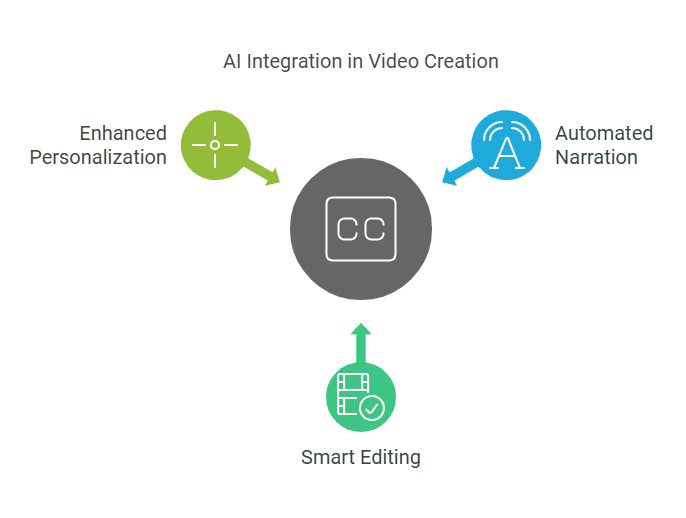
Consider the following table highlighting the benefits of AI integration:
| Feature | Benefit |
|---|---|
| Automated Narration | Reduces the need for human voiceovers |
| Smart Editing | Speeds up the video creation process |
| Personalization | Creates tailored content for viewers |
Interactive Videos
Interactive videos are gaining popularity. They engage viewers by allowing them to interact with the content. Text scripts to video generators incorporate features that support interactivity:
- Clickable Elements: Viewers can click on parts of the video to access more information or choose different paths.
- Quizzes and Polls: Adding quizzes and polls keeps viewers engaged and provides instant feedback.
- Customizable Content: Viewers can personalize their experience by selecting options within the video.
These features make videos more engaging and can increase viewer retention. Interactive videos are especially useful in educational and marketing contexts, where keeping the audience engaged is crucial.
The following table shows the advantages of interactive videos:
| Feature | Advantage |
|---|---|
| Clickable Elements | Provides additional information |
| Quizzes and Polls | Engages viewers and collects feedback |
| Customizable Content | Personalizes the viewer’s experience |
As technology evolves, these trends will continue to shape the future of text script-to-video generators. The focus will be on creating more engaging, personalized, and efficient video content.
Frequently Asked Questions
What Is A Text Script To Video Generator?
A text script to video generator transforms written content into engaging videos. It uses AI to create visuals and animations.
How Does A Video Generator Work?
A video generator uses AI to convert text into video. It analyzes the script and creates visuals, animations, and audio.
What Are The Benefits Of Using A Video Generator?
Using a video generator saves time and effort. It creates professional-quality videos quickly and enhances content engagement.
Can A Video Generator Improve My Content Strategy?
Yes, a video generator can enhance your content strategy. It creates engaging videos that attract more viewers and increase retention.
Conclusion
Choosing the best text script for a video generator enhances your content creation. It saves time and effort. Experiment with different tools to find the best fit for your needs. Quality and ease of use are key factors. Always consider the specific features you need.
A good tool makes your video creation process smoother. Happy creating!
No related posts.